Setting up a Mobile Hotspot
Setting up a Mobile Hotspot on an Android device
These images are from a specific Android device. Other Android devices may have different wording/layouts but should follow a similar pattern.
Initial Setup
1. Drag down the settings bar

2. Select Mobile Hotspot
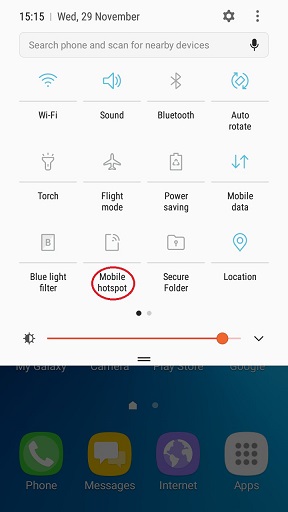
3. Select Details
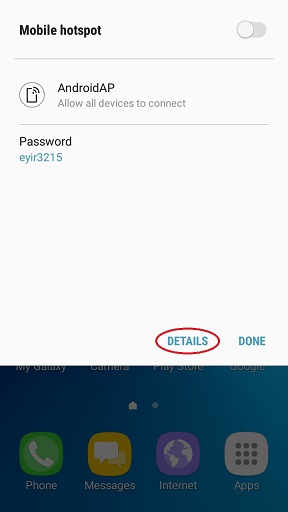
4. Select “AndroidAP"
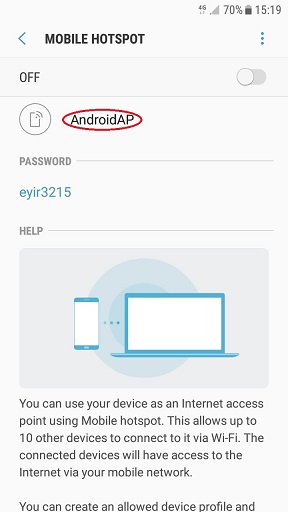
5. Name your hotspot and save
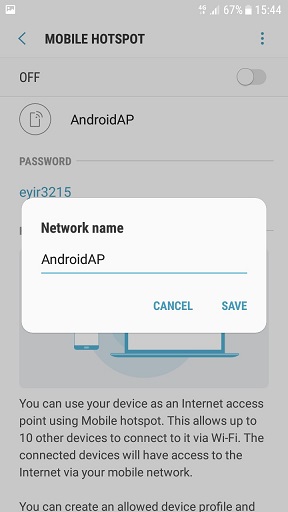
6. Select current password
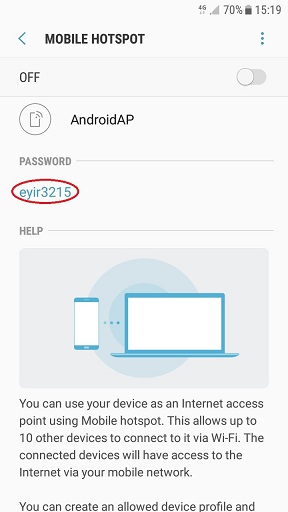
7. Set a password and save
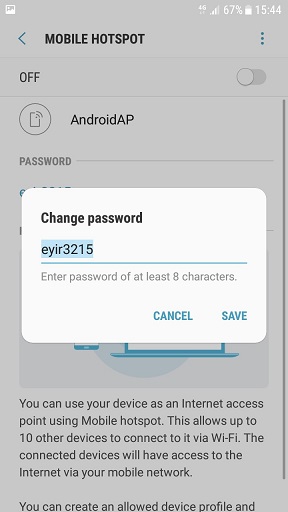
8. Turn on Mobile Hotspot
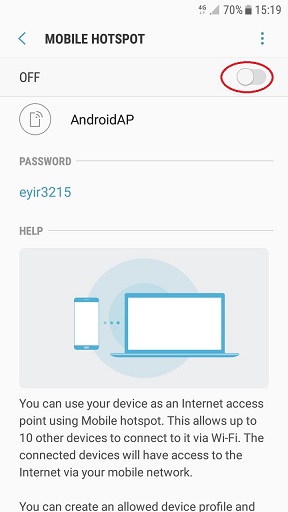
9. Click OK
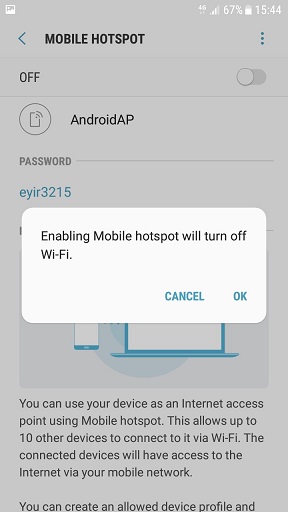
Ongoing Use
1. Simply select the “Hotspot”
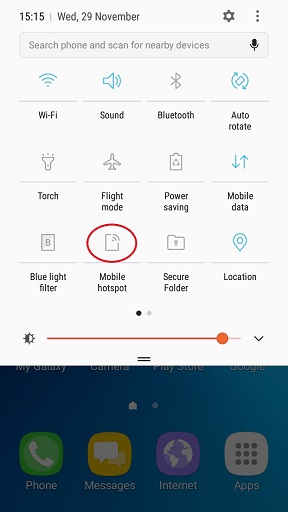
2. Click OK
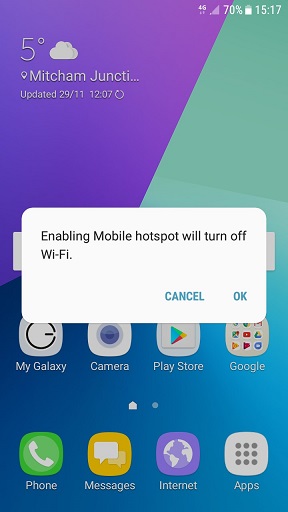
These are instructions for Android devices only
iOS devices no longer support client VPN connections made through a hotspot.
If an iOS device is set up as a hotspot, neither it nor any devices connected to that hotspot will be able to establish client VPN connections.